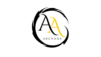In the ever-evolving world of SEO, staying ahead means using every tool. One of the most powerful, yet often underutilized, tools for improving your website’s SEO is Google Search Console (GSC). Whether you’re an experienced marketer or a beginner, GSC provides invaluable insights to help you track performance, fix errors, and ultimately enhance your website’s visibility in search engines
What is Google Search Console?
Before we explore how to use GSC, let’s quickly clarify what it is. Google Search Console is a free tool offered by Google that allows you to monitor your website’s performance in Google Search results. It provides insights into how your site is indexed, which keywords are driving traffic, and whether any issues affect your site’s SEO.
By using GSC, you can:
- Track keyword rankings
- Discover crawl errors and indexing issues
- Get insights into your site’s overall search performance
1. Performance Report: Understanding Your Search Traffic
The Performance Report is one of the most powerful features of Google Search Console. It shows you how your website is performing in Google Search in terms of:
- Clicks: How many users clicked through to your website from Google search results?
- Impressions: How many times has your website appeared in search results, even if the user didn’t click on it?
- Average Position: Your website’s average ranking for specific search queries.
- Click-Through Rate (CTR): The percentage of clicks your website received for the number of impressions it got.
How to Use It for SEO:
- Track high-performing keywords: Find out which search queries bring the most clicks to your site. You can then optimize your content to focus more on these keywords and improve your rankings.
- Improve CTR: If your impression count is high, but clicks are low, it’s time to optimize your title tags and meta descriptions to make them more engaging and relevant to users’ search intent.
- Focus on ranking: Identify keywords that have a good position but aren’t converting. Optimize those pages with better content and internal linking to boost rankings
2. Index Coverage: Fixing Crawl Errors
Index Coverage is crucial for SEO because it tells you which pages of your site Google has successfully indexed and which ones have issues. Issues such as 404 errors, redirects, or blocked resources can prevent Google from indexing your pages correctly.
How to Use It for SEO:
- Fix crawl errors: If Google can’t access certain pages, it can’t index them. Use the Index Coverage report to see which pages have issues and fix them.
- Ensure all important pages are indexed: Check that all the pages you want to be indexed are included, and there aren’t any accidentally excluded pages.
- Optimize page structure: Make sure your pages are structured well and easy for search engines to crawl. This means proper use of internal linking and having clean, well-organized URL structures
3. URL Inspection Tool: Detailed Page Analysis
The URL Inspection Tool allows you to check how Google crawls and indexes a specific page. It gives detailed information about the page’s indexing status, any errors, and recent updates to the page’s index.
How to Use It for SEO:
- Test for live indexing: Use the URL Inspection Tool to see if a new or updated page has been indexed.
- Submit pages for indexing: If you’ve made changes or created a new page, you can submit it for indexing directly from the URL Inspection Tool.
- Monitor mobile usability: With the mobile-first index, ensuring that your pages are mobile-friendly is essential. This tool can tell you if there are any issues with mobile usability
4. Mobile Usability: Optimizing for Mobile Search
Google uses mobile-first indexing, which means it prioritizes the mobile version of your site for indexing and ranking. The Mobile Usability Report in GSC highlights any issues with how your website looks or functions on mobile devices.
How to Use It for SEO:
- Fix mobile issues: If users experience problems on mobile (like buttons that are hard to click or content that doesn’t fit on the screen), it could hurt your rankings. Address these issues to ensure a smooth mobile experience.
- Test across devices: Regularly check your site’s mobile usability to ensure it provides a seamless experience across all devices, especially with mobile traffic on the rise.
5. Core Web Vitals: Speed and User Experience
Google’s Core Web Vitals are key performance indicators (KPIs) that measure the user experience of your site, specifically loading speed, interactivity, and visual stability. These metrics now play a critical role in rankings.
How to Use It for SEO:
- Improve page speed: Slow-loading pages can hurt both your rankings and user experience. Use insights from GSC to identify which pages have poor performance and improve them.
- Fix CLS (Cumulative Layout Shift): If elements on your page move around as it loads, it can frustrate users. Ensure all elements on your page load in a stable, predictable manner.
- Ensure interactive pages: Aim for a quick and responsive page load so users can engage with your content without delay.
Conclusion: Unlock Your SEO Potential with Google Search Console
Google Search Console is a treasure trove of insights, helping you uncover problems, optimize content, and track progress — all of which contribute to improving your SEO performance. By utilizing the Performance Report, fixing Indexing Issues, inspecting pages with the URL Inspection Tool, and optimizing for Mobile Usability and Core Web Vitals, you can boost your site’s visibility and rankings.
Remember, SEO is an ongoing process, and Google Search Console is a tool that can guide your strategy every step of the way. Use it regularly to monitor your site’s performance and identify new growth opportunities. With consistent effort and the power of GSC, you’ll be well on your way to achieving SEO success!